
Supplies Needed
I'm using the artwork ©Elias Chatzoudis, the license is
from MPT as this is where I my purchased my tubes,
you now can find his artwork Here
Scrap kit by DN Scraps called Obsession Here
Font: Magneto
Laurie Made Me mask_109 Here
Remember to Save Often!!!
Let's create
Open new image 700 x 700.
New layer selections/select open Obessionpaper9 paste into selection/deselect,
apply maskmerge.merge group.
Duplicate and on original layer Adjust Blur/Guassian Blur/Radius 20.
apply maskmerge.merge group.
Duplicate and on original layer Adjust Blur/Guassian Blur/Radius 20.
Select Obsessionbigframe resize 85% click inside with
Magic wand Selections/Modify/Expand 5paste Obsessionpaper20
Selections/Invert/delete, move below frame. add your tube resize ifneeded.
Magic wand Selections/Modify/Expand 5paste Obsessionpaper20
Selections/Invert/delete, move below frame. add your tube resize ifneeded.
Select Obsessionkey2 paste above frame layer then resize 90%.
Select Obsessionbottlecap4 paste below key layer.
Select Obsessionbrokenheart paste below frame layer then resize 85%.
Select Obsessionboots resize 48% move to left of frame.
Select Obsessionheartwings3 resize 75% move to bottom of frame.
Select Obsessionmotorbike resize 67% move to bottom of frame.
Select Obsessionemo resize 65% place above bike.
Click Material palatte change FG:feccf BG:#ffffff click on Gradient,
find your Foreground then use these settings:
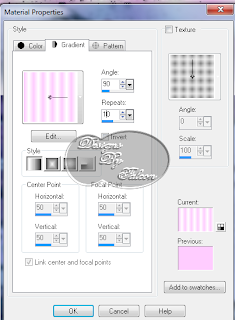
find your Foreground then use these settings:
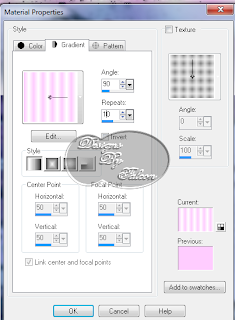
Then Floodfill your Background layer.
Give all a Drop Shadow 2/2/50/5.
Add your Artist © and your name then resize 80% and save.
This is only a guide and feel free to use any other element you wish.
Most of all have fun creating.
Email me your creation, so I can show off your creations on my blog.
Thank you for using my tutorial.
Written by © Maree (aka Falcon) on 11th March 2011
Any similarities to this tutorial are purely coincidental

No comments:
Post a Comment