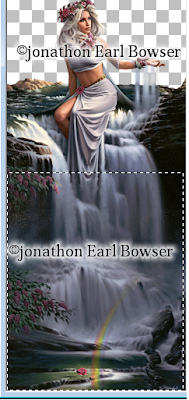My Tutorials are strictly my own creations,
if they resemble another it is purely coincidence.
This was written with the use of PSP X2.
You may create it any version of PSP.
Supplies Needed.
Scrap Sweet Love by Lulys Design .You can purchase it at Scrappindollars Here.
I'm using the artwork of ©Keith Garvey. Currently available at PTE Here.
you must purchase a license to use his artwork.
Font of choice
Mask_352 by Weescotslass Here.
Open new image 700 x 700 transparent background.
Open Frame heart copy paste as new layer.Click inside frame with Magic wand.
Selections Modify Expand by 8 open paper 17 copy paste as new layer arrange over frame.
Selections Invert tap delete, drag below frame.
Open your tube coopy paste as new layer arrange tap delete.
Deselect.Add drop shadow to frame and tube layers.
Layers Merge Merge Visible.
Open Star Love copy paste as new layer arrange bottom of frame.
Open banderin copy paste as new layer resize 75% arrange at top of frame.Add drop shadow.
Open lazo2 copy paste as new layer resize 25% arrange on banderin then duplicate Image Mirror.Give both a light drop shadow.
Open cupcakeheart copy paste as new layer resize 42% arrange on layer add a drop shadow
Open cupcakelove copy paste as new layer reisze 44% arrange on layer add a drop shadow.
Open be mine bear copy paste as new layer resize 65% arrange on layer add drop shadow.
Open cupcakeflecha copy paste as new layer resize 43% arrange on right of layer
in front of bear add drop shadow.
Open cupcakecheery copy paste as new layer reisze 46% arrange on left of
layer next to flecha cupcake, add a drop shadow.
Click on background layer select all open paper12 copy paste into selection.
Apply mask Merge Merge group.
Add your Artist © and your name then crop.
Thank you for trying my tutorial, I hope you enjoyed it.
I'd love to see your results so that I can show them on my Blog.
Tutorial by © Maree *Falcon* (aka DesignbyFalcon) 25th January 2012.