
My Tutorials are strictly my own creations,
if they resemble another it is purely coincidence.
This was written with the use of PSP X2.
You may create it any version of PSP.
Supplies Needed.
Scrap: Jonathon Eark Bowser Package 1 by Cathy-Lady Hawwk Designs.
You can purchase it at CDO.
You can purchase it at CDO.
I'm using the artwork of ©Jonathon Earl Bowser Currently available at CDO.
Font of choice or the one I used Simply Glamorous
Mask by Vaybs DBV_80 Here
Image is better to have larger to work with then we can crop and resize when completed.
Open 700 X 700transparent Image.
Open LHDScraps_Bowser-Package1-frame1 copy paste as new layer resize 85% add drop shadow.
Click inside frame with Magic wand Selections Modify Expand by five.
Remember to click in all areas within the frame.
Remember to click in all areas within the frame.
Open background tube and copy the lower part of Image- see picture.Copy image.
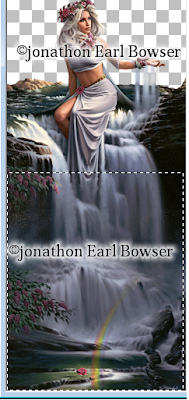 Click back on frame layer
Click back on frame layerAdd new layer Edit copy paste into selection. Drag below frame layer.
Layers Merge-MergeDown.Give your frame a light drop shadow.
Layers Merge-MergeDown.Give your frame a light drop shadow.
Open LHDScraps_Bowser-Package1-ele2 copy paste as new layer resize 85%.
Image FreeRotate 90Left then drag below frame layer,
add drop shadow.
Image FreeRotate 90Left then drag below frame layer,
add drop shadow.
Open LHDScraps_Bowser-Package1-ele1 copy paste as new layer below ele2 layer
add light drop shadow.
add light drop shadow.
Open LHDScraps_Bowser-Package1-ele10 copy paste as new layer below ele1 layer Image FreeRotate90 Right. Resize 85% arrange behind ele1 add drop shadow.
Open LHDScraps_Bowser-Package1-ele27 copy paste as new layer resize 45%
arrange on layer add drop shadow.
arrange on layer add drop shadow.
Open LHDScraps_Bowser-Package1-ele6 copy paste as new layer arrange on layer.
Open LHDScraps_Bowser-Package1-ele41 copy paste as new layer arrange in
center of layer resize 85% add drop shadow.
center of layer resize 85% add drop shadow.
Open LHDScraps_Bowser-Package1-ele35 copy paste as new layer
arrange at bottom of frame. Resize70% add drop shadow.
arrange at bottom of frame. Resize70% add drop shadow.
Open your main tube copy and paste as new layer arange
on left of frame add drop shadow.
on left of frame add drop shadow.
Open LHDScraps_Bowser-Package1-ele9 copy paste as new layer
below tube layer arrange to left of layer see tag, add drop shadow.
below tube layer arrange to left of layer see tag, add drop shadow.
Open LHDScraps_Bowser-Package1-ele3 copy paste as new laye
r resize 65% arrange on layer adddrop shadow.
r resize 65% arrange on layer adddrop shadow.
Open LHDScraps_Bowser-Package1-ele22 copy paste as new layer resize75
arrange at bottom oflayer. Duplicate
Image resize 65% arrange on left. Give both a drop shadow.
arrange at bottom oflayer. Duplicate
Image resize 65% arrange on left. Give both a drop shadow.
Open LHDScraps_Bowser-Package1-ele25 copy paste as new layer arrange
between ele25. Resize 85% add light drop shadow.
between ele25. Resize 85% add light drop shadow.
Open LHDScraps_Bowser-Package1-ele40copy paste as new layer above background layer.DuplicateImage Mirror.FreeRotate 20 right then 20 Left on duplicated layer
arrange on layer.
arrange on layer.
Open LHDScraps_Bowser-Package1-paper1 copy paste into selection
apply mask merge merge group.
apply mask merge merge group.
Add your Artist © and your name then crop.
This is only a guide and feel free to use any other element you wish.
Most of all have fun creating.
Written and copyrighted to Maree (aka Falcon) 2012.

No comments:
Post a Comment