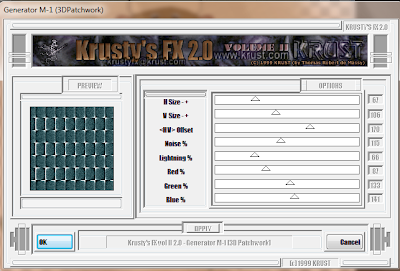My Tutorials are strictly my own creations,
if they resemble another it is purely coincidence.
This was written with the use of PSP X2.
You may create it any version of PSP.
Supplies Needed.
Scrap Winter Fairy by Cindy- Puddicat Creations .
You can find it at Scrappin Dollars.
Font:FairyScrollDisplay
Mask by HorsePlay's Pastures HHP_11 Here.
Please leave some love for Bev.
Image is better to have larger to work with then we can crop and resize when completed.
Open 700 X 700transparent Image.
C/P pdc_widow1 arrange then resize 85%.
C/P pdc_tree1 arrange in center of layer add drop shadow.
C/P pdc_star3 arrange at op of tree, add drop shadow.
C/P pdc_bells1 resize 25% arrange near top of tree add drop shadow.
C/P pdc_bow5 resize 35% arrange on top of tree add drop shadow.
C/P pdc_fence1 below tree layer. Resize 65% duplicate.Add drop shadow.
C/P sm_winterfairy3_5 resize 85% arrange on right of layer.
C/P pdc_bear1 resize 75% Image Mirror arrange on left of layer add drop shadow.
C/P pdc_deer1 resize 65% arrange on right of layer add drop shadow.
C/P pdc_present1 resize 65% arrange in center of layer.Add drop shadow.
C/P pdc_mouse1 resize 35% arrange next to present add drop shadow.
New layer select all copy paste into selection pdc_paper6.
Apply mask merge merge group.
Add your Artist © and your name then crop.
This is only a guide and feel free to use any other element you wish.
Most of all have fun creating.
Written and copyrighted to Maree (aka Falcon) November 2011.
Under no uncertain terms are you allowed to make money
from anything produced from this tut, this is against my TOU's.