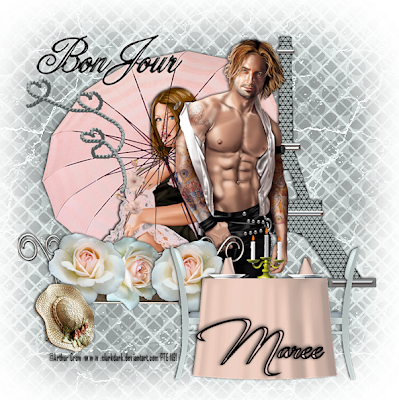For this Tutorial you will need.
A Tube of your choice I am using the awesome artwork of © Rachael Tallamy ,
which you must have a license to use you can get one at UYA
Elements and Papers from scrap Finding Neverland by Jen *Sleek n Sassy*
you can purchase it Here.
Font: Fragance
Drop Shadow of choice.
Mask by Designs by Vabys * #DBV_133 you can download it Here
Remember to Save Often!!!
Let's create
Open new image 700 x 700 transparent background.
Paste FN_Element76 as new layer resize 45%, position on right, add drop shadow.
Paste FN_Element 27 as new layer resize 85& move to top of layr, add drop shadow.
Click inside each frame, select a tube of choice paste as new layer,
Selections-Invert-hit delete, move below frame layer.
Paste FN_Element 68 as new layer, move to bottom of layer.Use your Pick tool to stetch it to
edge of layer.
Paste FN_Element 19 as new layer position on right side of frame then resize to fit. Add drop
shadow.
Paste FN_Element 32 as new layer resize 65% move to left of layer.
Add drop shadow.
Paste FN_Element 30 as new layer then position on right of layer.
Add drop shadow
Paste FN_Element 51 as new layer select Pick tool to resize, see tag for placement,
add drop shadow.
Paste FN_Element 62 as new layer again use Pick tool place on left of layer.
Add drop shadow.
Paste your tube as new layer resize if needed add drop shadow.
Paste FN_Element 47 as new layer place at bottom of ladder, resize 35%,
add drop shadow.
Paste FN_Element 14 as new layer, Image-Mirror-resize 43%
Paste FN_Element 22 as new layer resize 65% place on ladder,
add drop shadow.
Paste FN_Element 21 as new layer position on corner of frame, resize 23%.
Layers-duplicate-Image-Mirror. Add drop shadow.
Paste FN_Element 6 as new layer resize 22% then duplicate postion on frame,
add drop shadow.
Paste FN_Element 93 as new layer position on corner of frame, resize 23%.
Layers-duplicate-Image-Mirror. Add drop shadow.
Paste FN_Element 29 as new layer resize 23% then duplicate a couple of times ,
add drop shadow.
New layer-Select all. Paste FN_paper10 into selection,apply mask. Merge group.
Add your Artist © and your name then crop and save.
This is only a guide and feel free to use any other element you wish.
Most of all have fun creating.
Thank you for using my tutorial.
Written and copyrighted to Maree (aka Falcon) on 28th Augsut 2011.
Under no uncertain terms are you allowed to make money
from anything produced from this tut, this is against my TOU's.
Any similarities to this tutorial are purely coincidental.