
Supplies
I'm using the artwork of Keith Garvey,you will need 4 tubes,you can purchase them at MPT
Scrap kit Magical Valentine by Puddicat Creations yo can purchase it Here
Font: Algerain and MC Sweetie Hearts
Drop Shadow of choice.
HorsePlays Pastures mask_22 Here
Remember to Save Often!!!
Let's create
Open new image 700 x 600 floodfill with #ffffff we can resize later.
Open pdc_frame1 copy paste with Magic wand click inside frames/Selections/Modify/Expand 3.
Copy paste pdc_paper6, selections/Invert/hit delete,deselect then move paper below frames.
Open your 1st tube copy paste position then hit delete, move below frame.Right click Merge Visible. Repeat above twice using a different tube and papers I used pdc_paper 14,8.
Place them in a line till you are happy with it.
Add your last tube below these layers move to center resize if needed.
Open pdc_paper16 copy pasteabove background layer, apply mask/merge/merge group.
Open pdc_blingdust2above tube layers resize 65% move about till your happy with placement.
Open pdc_heart6 copy paste Image/Mirror resize 32% move to bottom left of layer.
Open pdc_gift3 copy paste resize 23% move to lower right of layer.
Open pdc_AngelKitty resize 24% place top of frame left side.
Open pdc_bear1 resize 23% move to top of frame right side.
Open pdc_flower1 resize 26% move to middle of frame set then duplicate/Image/Mirror.
Click on text Tool click on masklayer. Using FG#ffffff and BG#c87394 type the words:
Garvs Valentines,holding down shift key click on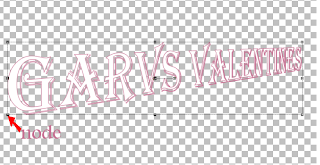
node below'G'pull it down till you have the angle you want.
Give this a drop shadow of 4/4/50/5.
Garvs Valentines,holding down shift key click on
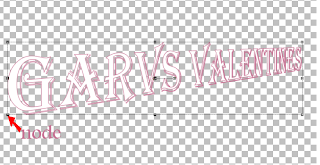
node below'G'pull it down till you have the angle you want.
Give this a drop shadow of 4/4/50/5.
Open pdc_hearts 5 resize 75% move to right near wordart.
Open pdc_heartleaves1 resize 95% paste below wordart move to left see tag.
All other layers give a Drop Shadow of 2/2/50/5.
Add your Artist © and your name then crop and save.
This is only a guide and feel free to use any other element you wish.
Most of all have fun creating.
If you wish to email me your creation, I then can show off your wonderful creations.
Thank you for using my tutorial.
Written by Maree (aka Falcon) on 4th February 2011
Any similarities to this tutorial are purely coincidental
© Maree(aka Falcon)

No comments:
Post a Comment