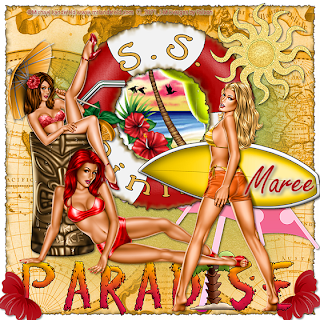
Supplies
I'm using the artwork of Michael Landefeld,I purchased tubes from
CILM they now can be purchased at CDO.
Scrap kit Vacation Time-PTU by Joyful Moments,
you can purchase it Here
Font: Freestyle Script
Drop Shadow of choice.
HorsePlay's Pastures mask_19 Here
Xfeno 2 - Burnt Edges
Remember to Save Often!!!
Let's create
Open new image 650 x 650 white background.
New layer select all paste JFMO_VactionTime-TS-P08 into selection, deselect.
Open JFMO_VactionTime-TS-P11 apply mask.
Open JFMO_VactionTime-TS-El 15 resize 65% apply Burnt Edge
s effect with these settings:
Click inside circle with Magic Wand I used a background from the artist.Selections Invert/Delete, move below element.
Open JFMO_VactionTime-TS-El 20 resize 25% move top right of layer.
Open JFMO_VactionTime-TS-El 16 move to bottom of layer.
Add your tubes and position them
Open JFMO_VactionTime-TS-El 05 resize 25% move to bottom left of layer, duplicate/ImageMirror move this below the wordart layer.
Open JFMO_VactionTime-TS-El 03 paste above mask layer, resize 50%,
move to right of layer.
Apply Xfeno-Burnt edges effect to your layer 1.
Give all a light Drop Shadow.
Add your Artist © and your name then crop and save.
This is only a guide and feel free to use any other element you wish.
Most of all have fun creating.
If you wish to email me your creation, I then can show off your wonderful creations.
Thank you for using my tutorial.
Written by Maree (aka Falcon) on 27 January 2011
Any similarities to this tutorial are purely coincidental
© Maree(aka Falcon)


No comments:
Post a Comment